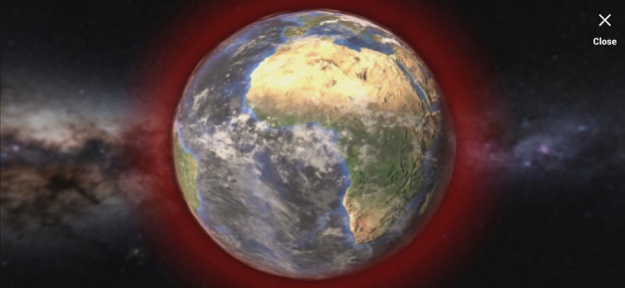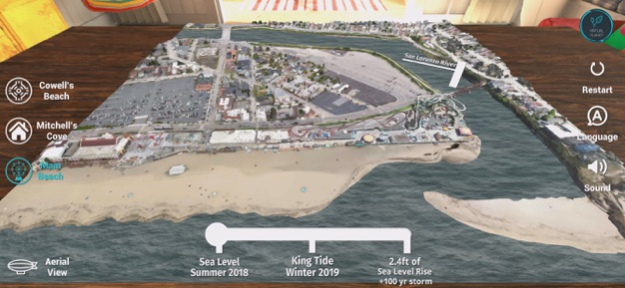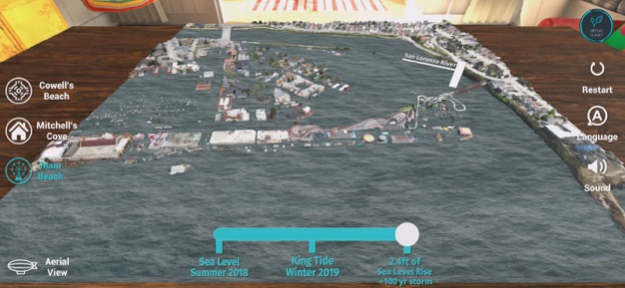Sea Level Rise: Santa Cruz 1.0.1
Free Version
Publisher Description
As coastal communities contend with sea-level rise, coastal erosion, and other impacts of climate change, public education has become a critical piece of the puzzle. Virtual Planet Technologies produces highly creative and insightful applications that communities can use to better understand the impacts of climate change and explore emerging adaptation solutions. Our team has a range of expertise from climate scientists, city planners, communications experts, filmmakers, 3D animators, and Unity (software) developers. In our Sea Level Rise Explorer, users interact with 3D models and can raise sea levels to observe potential flooding in real-time. Adaptation scenarios can also be displayed.
Jul 13, 2020
Version 1.0.1
Removed support to obsolete devices (iPhone 6 and prior versions) that do not support iOS 13, due to an issue that was causing the app to crash on the introduction video.
If you have an iPhone 6 or older and are interested in trying this experience it will be available on our website in early August of 2020.
Thank you!
Virtual Planet Development Team
About Sea Level Rise: Santa Cruz
Sea Level Rise: Santa Cruz is a free app for iOS published in the Kids list of apps, part of Education.
The company that develops Sea Level Rise: Santa Cruz is Virtual Planet Technologies LLC. The latest version released by its developer is 1.0.1.
To install Sea Level Rise: Santa Cruz on your iOS device, just click the green Continue To App button above to start the installation process. The app is listed on our website since 2020-07-13 and was downloaded 1 times. We have already checked if the download link is safe, however for your own protection we recommend that you scan the downloaded app with your antivirus. Your antivirus may detect the Sea Level Rise: Santa Cruz as malware if the download link is broken.
How to install Sea Level Rise: Santa Cruz on your iOS device:
- Click on the Continue To App button on our website. This will redirect you to the App Store.
- Once the Sea Level Rise: Santa Cruz is shown in the iTunes listing of your iOS device, you can start its download and installation. Tap on the GET button to the right of the app to start downloading it.
- If you are not logged-in the iOS appstore app, you'll be prompted for your your Apple ID and/or password.
- After Sea Level Rise: Santa Cruz is downloaded, you'll see an INSTALL button to the right. Tap on it to start the actual installation of the iOS app.
- Once installation is finished you can tap on the OPEN button to start it. Its icon will also be added to your device home screen.